[toc]
使用 kubeadm 搭建 v1.22.2 版本 Kubernetes 集群
1.环境准备
单master架构图
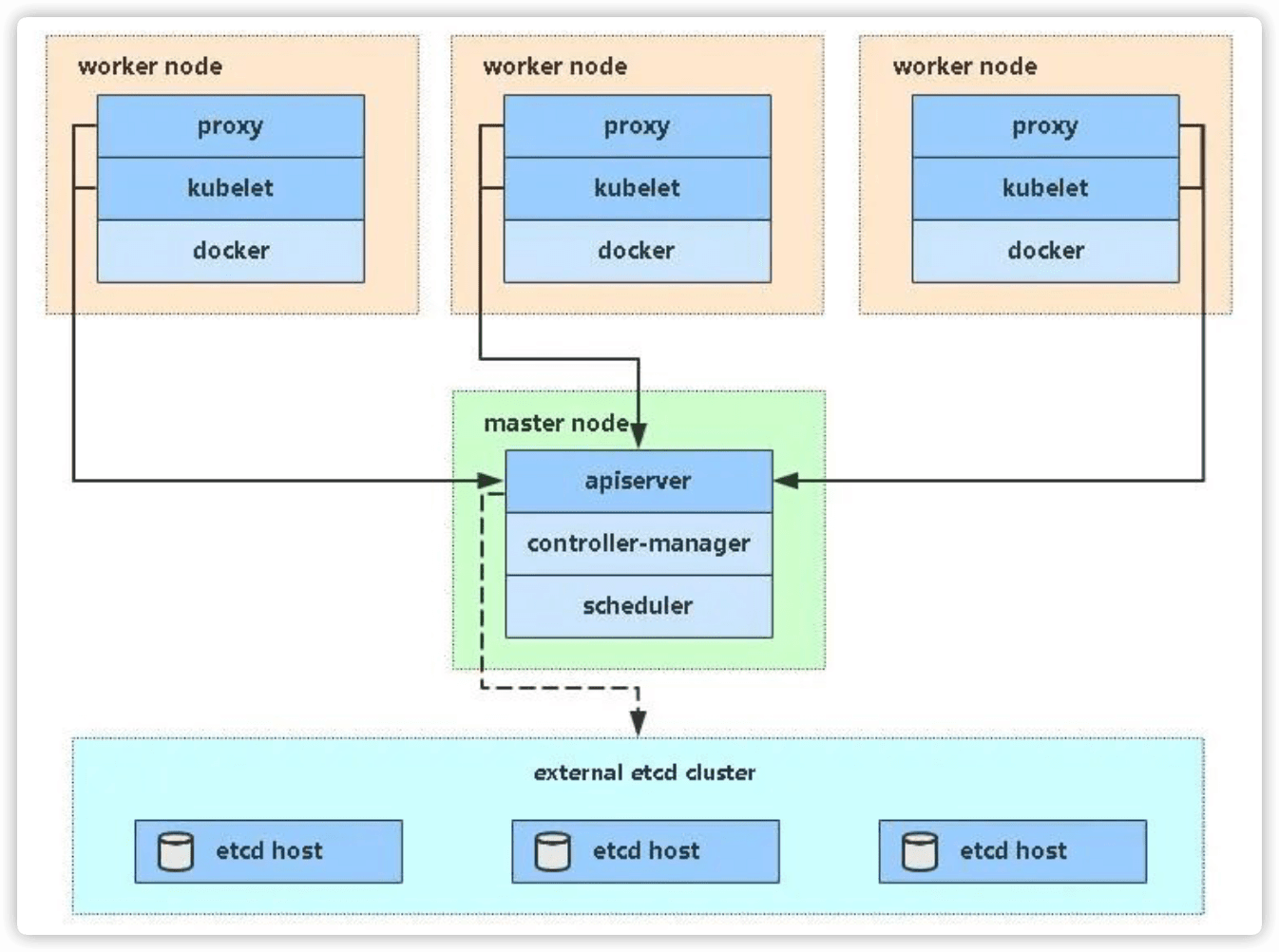
1.1 实验环境
| 角色 | IP地址 | 主机名 | containerd版本 | 硬件配置 | 系统 | 硬盘 | 内核 | 安装组件 |
|---|---|---|---|---|---|---|---|---|
| master | 172.30.100.101 | k8s-master01 | 1.5.5 | 2C4G | CentOS7.6 | 40g+50g | 3.10.0-957.21.3.el7.x86_64 | kube-apiserver,kube-controller-manager,kube-scheduler,etcd |
| node1 | 172.30.100.102 | k8s-node01 | 1.5.5 | 2C4G | CentOS7.6 | 40g+50g | 3.10.0-957.21.3.el7.x86_64 | kubelet,kube-proxy,docker,etcd |
| node2 | 172.30.100.103 | k8s-node02 | 1.5.5 | 2C4G | CentOS7.6 | 40g+50g | 3.10.0-957.21.3.el7.x86_64 | kubelet,kube-proxy,docker,etcd |
:::tip说明
如无特殊说明,以下所有操作均在master节点
已提前配置好master可以免密登陆node节点
实�验开始前已临时开启root远程登陆,实验结束后关闭root远程登陆,采用sudo用户密钥登陆方式
:::
1.2 编辑环境变量文件
[ -d /opt/k8s/script ] || mkdir -p /opt/k8s/script && cd /opt/k8s/script
cat > /opt/k8s/script/env.sh <<EOF
export NODE_IPS=(172.30.100.101 172.30.100.102 172.30.100.103)
export NODE_NAMES=(k8s-master01 k8s-node01 k8s-node02)
export SSH_USER=root
export SSH_PORT=22
export SSH_KEY_FILE=/root/.ssh/id_rsa
export K8S_VERSION=1.22.2
export POD_SUBNET=10.244.0.0/16
export SERVICE_SUBNET=10.96.0.0/12
EOF
1.3 每个节点配置host信息
# 加载变量文件
source /opt/k8s/script/env.sh
# master节点编辑hosts文件
cat >> /etc/hosts << EOF
${NODE_IPS[0]} ${NODE_NAMES[0]}
${NODE_IPS[1]} ${NODE_NAMES[1]}
${NODE_IPS[2]} ${NODE_NAMES[2]}
EOF
# 拷贝hosts文件到node节点
for node_ip in ${NODE_IPS[@]}
do
{
echo ">>> ${node_ip}"
scp -o StrictHostKeyChecking=no -P${SSH_PORT} -i${SSH_KEY_FILE} /etc/hosts ${SSH_USER}@${node_ip}:/etc
}&
done
1.4 创建 /etc/sysctl.d/k8s.conf 文件,添加如下内容
for node_ip in ${NODE_IPS[@]}
do
{
echo ">>> ${node_ip}"
ssh -p${SSH_PORT} -i${SSH_KEY_FILE} ${SSH_USER}@${node_ip} 'cat > /etc/sysctl.d/k8s.conf << EOF
net.bridge.bridge-nf-call-ip6tables = 1
net.bridge.bridge-nf-call-iptables = 1
net.ipv4.ip_forward = 1
vm.swappiness = 0
EOF'
}&
done
# 使配置生效
for node_ip in ${NODE_IPS[@]}
do
{
echo ">>> ${node_ip}"
ssh -p${SSH_PORT} -i${SSH_KEY_FILE} ${SSH_USER}@${node_ip} 'modprobe br_netfilter && sysctl -p /etc/sysctl.d/k8s.conf'
}&
done
bridge-nf 说明
bridge-nf 使得 netfilter 可以对 Linux 网桥上的 IPv4/ARP/IPv6 包过滤。比如,设置 net.bridge.bridge-nf-call-iptables=1 后,二层的网桥在转发包时也会被 iptables的 FORWARD 规则所过滤。常用的选项包括:
net.bridge.bridge-nf-call-arptables:是否在 arptables 的 FORWARD 中过滤网桥的 ARP 包net.bridge.bridge-nf-call-ip6tables:是否在 ip6tables 链中过滤 IPv6 包net.bridge.bridge-nf-call-iptables:是否在 iptables 链中过滤 IPv4 包net.bridge.bridge-nf-filter-vlan-tagged:是否在 iptables/arptables 中过滤打了 vlan 标签的包
1.5 安装ipvs
创建 /etc/sysconfig/modules/ipvs.modules 文件,目的是保证在节点重启后能自动加载所需模块。使用 lsmod | grep -e ip_vs -e nf_conntrack_ipv4 命令查看是否已经正确加载所需的内核模块
# 编辑文件
for node_ip in ${NODE_IPS[@]}
do
{
echo ">>> ${node_ip}"
ssh -p${SSH_PORT} -i${SSH_KEY_FILE} ${SSH_USER}@${node_ip} 'cat > /etc/sysconfig/modules/ipvs.modules << EOF
modprobe -- ip_vs
modprobe -- ip_vs_rr
modprobe -- ip_vs_wrr
modprobe -- ip_vs_sh
modprobe -- nf_conntrack
modprobe -- nf_conntrack_ipv4
EOF'
}&
done
# 使配置生效
for node_ip in ${NODE_IPS[@]}
do
{
echo ">>> ${node_ip}"
ssh -p${SSH_PORT} -i${SSH_KEY_FILE} ${SSH_USER}@${node_ip} 'chmod 755 /etc/sysconfig/modules/ipvs.modules && bash /etc/sysconfig/modules/ipvs.modules && lsmod | grep -e ip_vs -e nf_conntrack_ipv4'
}&
done
安装ipset和ipvsadm(便于查看 ipvs 的代理规则)
for node_ip in ${NODE_IPS[@]}
do
{
echo ">>> ${node_ip}"
ssh -p${SSH_PORT} -i${SSH_KEY_FILE} ${SSH_USER}@${node_ip} 'yum -y install ipset ipvsadm'
}&
done
1.6 安装Containerd
1.6.1 下载安装包
由于 containerd 需要调用 runc,所以我们也需要先安装 runc,不过 containerd 提供了一个包含相关依赖的压缩包 cri-containerd-cni-${VERSION}.${OS}-${ARCH}.tar.gz,可以直接使用这个包来进行安装。
如果github下载速度较慢,可以使用
https://download.fastgit.org/containerd/containerd/releases/download/v1.5.5/cri-containerd-cni-1.5.5-linux-amd64.tar.gz加速下载
for node_ip in ${NODE_IPS[@]}
do
{
echo ">>> ${node_ip}"
ssh -p${SSH_PORT} -i${SSH_KEY_FILE} ${SSH_USER}@${node_ip} 'wget -P /opt https://github.com/containerd/containerd/releases/download/v1.5.5/cri-containerd-cni-1.5.5-linux-amd64.tar.gz'
}
done
1.6.2 安装配置containerd
1.6.2.1 解压缩包
tar包解压缩后是3个目录 etc 、 opt 、 usr
for node_ip in ${NODE_IPS[@]}
do
{
echo ">>> ${node_ip}"
ssh -p${SSH_PORT} -i${SSH_KEY_FILE} ${SSH_USER}@${node_ip} 'tar xf /opt/cri-containerd-cni-1.5.5-linux-amd64.tar.gz -C /'
}&
done
1.6.2.2 导出命令 PATH 环境变量
for node_ip in ${NODE_IPS[@]}
do
{
echo ">>> ${node_ip}"
ssh -p${SSH_PORT} -i${SSH_KEY_FILE} ${SSH_USER}@${node_ip} 'echo "export PATH=$PATH:/usr/local/bin:/usr/local/sbin" > /etc/profile.d/containerd.sh && source /etc/profile'
}&
done
1.6.2.3 创建containerd配置文件
containerd 的默认配置文件为 /etc/containerd/config.toml,我们可以通过 containerd config default > /etc/containerd/config.toml 命令生成一个默认的配置
for node_ip in ${NODE_IPS[@]}
do
{
echo ">>> ${node_ip}"
ssh -p${SSH_PORT} -i${SSH_KEY_FILE} ${SSH_USER}@${node_ip} 'mkdir -p /etc/containerd && containerd config default > /etc/containerd/config.toml'
}&
done
1.6.2.4 修改containerd配置文件
对于使用 systemd 作为 init system 的 Linux 的发行版,使用 systemd 作为容器的 cgroup driver 可以确保节点在资源紧张的情况更加稳定,所以推荐将 containerd 的 cgroup driver 配置为 systemd
修改前面生成的配置文件 /etc/containerd/config.toml,在 plugins."io.containerd.grpc.v1.cri".containerd.runtimes.runc.options 配置块下面将 SystemdCgroup 设置为 true
修改
SystemdCgroup = false
修改为
SystemdCgroup = true
1.6.2.5 配置containerd仓库加速
需要在 cri 配置块下面的 registry 配置块下面进行配置 registry.mirrors
如果我们的节点不能正常获取
k8s.gcr.io的镜像,那么我们需要在上面重新配置sandbox_image镜像,否则后面 kubelet 覆盖该镜像不会生效:Warning: For remote container runtime, --pod-infra-container-image is ignored in kubelet, which should be set in that remote runtime instead。因此将sandbox_image中的镜像仓库地址修改为阿里云地址
[plugins."io.containerd.grpc.v1.cri"]
...
# sandbox_image = "k8s.gcr.io/pause:3.5"
sandbox_image = "registry.aliyuncs.com/k8sxio/pause:3.5"
...
[plugins."io.containerd.grpc.v1.cri".registry]
[plugins."io.containerd.grpc.v1.cri".registry.mirrors]
[plugins."io.containerd.grpc.v1.cri".registry.mirrors."docker.io"]
endpoint = ["https://bqr1dr1n.mirror.aliyuncs.com"]
[plugins."io.containerd.grpc.v1.cri".registry.mirrors."k8s.gcr.io"]
endpoint = ["https://registry.aliyuncs.com/k8sxio"]
/etc/containerd/config.toml 最终内容
cat > /etc/containerd/config.toml << 'EOF'
disabled_plugins = []
imports = []
oom_score = 0
plugin_dir = ""
required_plugins = []
root = "/var/lib/containerd"
state = "/run/containerd"
version = 2
[cgroup]
path = ""
[debug]
address = ""
format = ""
gid = 0
level = ""
uid = 0
[grpc]
address = "/run/containerd/containerd.sock"
gid = 0
max_recv_message_size = 16777216
max_send_message_size = 16777216
tcp_address = ""
tcp_tls_cert = ""
tcp_tls_key = ""
uid = 0
[metrics]
address = ""
grpc_histogram = false
[plugins]
[plugins."io.containerd.gc.v1.scheduler"]
deletion_threshold = 0
mutation_threshold = 100
pause_threshold = 0.02
schedule_delay = "0s"
startup_delay = "100ms"
[plugins."io.containerd.grpc.v1.cri"]
disable_apparmor = false
disable_cgroup = false
disable_hugetlb_controller = true
disable_proc_mount = false
disable_tcp_service = true
enable_selinux = false
enable_tls_streaming = false
ignore_image_defined_volumes = false
max_concurrent_downloads = 3
max_container_log_line_size = 16384
netns_mounts_under_state_dir = false
restrict_oom_score_adj = false
sandbox_image = "registry.aliyuncs.com/k8sxio/pause:3.5"
selinux_category_range = 1024
stats_collect_period = 10
stream_idle_timeout = "4h0m0s"
stream_server_address = "127.0.0.1"
stream_server_port = "0"
systemd_cgroup = false
tolerate_missing_hugetlb_controller = true
unset_seccomp_profile = ""
[plugins."io.containerd.grpc.v1.cri".cni]
bin_dir = "/opt/cni/bin"
conf_dir = "/etc/cni/net.d"
conf_template = ""
max_conf_num = 1
[plugins."io.containerd.grpc.v1.cri".containerd]
default_runtime_name = "runc"
disable_snapshot_annotations = true
discard_unpacked_layers = false
no_pivot = false
snapshotter = "overlayfs"
[plugins."io.containerd.grpc.v1.cri".containerd.default_runtime]
base_runtime_spec = ""
container_annotations = []
pod_annotations = []
privileged_without_host_devices = false
runtime_engine = ""
runtime_root = ""
runtime_type = ""
[plugins."io.containerd.grpc.v1.cri".containerd.default_runtime.options]
[plugins."io.containerd.grpc.v1.cri".containerd.runtimes]
[plugins."io.containerd.grpc.v1.cri".containerd.runtimes.runc]
base_runtime_spec = ""
container_annotations = []
pod_annotations = []
privileged_without_host_devices = false
runtime_engine = ""
runtime_root = ""
runtime_type = "io.containerd.runc.v2"
[plugins."io.containerd.grpc.v1.cri".containerd.runtimes.runc.options]
BinaryName = ""
CriuImagePath = ""
CriuPath = ""
CriuWorkPath = ""
IoGid = 0
IoUid = 0
NoNewKeyring = false
NoPivotRoot = false
Root = ""
ShimCgroup = ""
SystemdCgroup = true
[plugins."io.containerd.grpc.v1.cri".containerd.untrusted_workload_runtime]
base_runtime_spec = ""
container_annotations = []
pod_annotations = []
privileged_without_host_devices = false
runtime_engine = ""
runtime_root = ""
runtime_type = ""
[plugins."io.containerd.grpc.v1.cri".containerd.untrusted_workload_runtime.options]
[plugins."io.containerd.grpc.v1.cri".image_decryption]
key_model = "node"
[plugins."io.containerd.grpc.v1.cri".registry]
config_path = ""
[plugins."io.containerd.grpc.v1.cri".registry.auths]
[plugins."io.containerd.grpc.v1.cri".registry.configs]
[plugins."io.containerd.grpc.v1.cri".registry.headers]
[plugins."io.containerd.grpc.v1.cri".registry.mirrors]
[plugins."io.containerd.grpc.v1.cri".registry.mirrors."docker.io"]
endpoint = ["https://bqr1dr1n.mirror.aliyuncs.com"]
[plugins."io.containerd.grpc.v1.cri".registry.mirrors."k8s.gcr.io"]
endpoint = ["https://registry.aliyuncs.com/k8sxio"]
[plugins."io.containerd.grpc.v1.cri".x509_key_pair_streaming]
tls_cert_file = ""
tls_key_file = ""
[plugins."io.containerd.internal.v1.opt"]
path = "/opt/containerd"
[plugins."io.containerd.internal.v1.restart"]
interval = "10s"
[plugins."io.containerd.metadata.v1.bolt"]
content_sharing_policy = "shared"
[plugins."io.containerd.monitor.v1.cgroups"]
no_prometheus = false
[plugins."io.containerd.runtime.v1.linux"]
no_shim = false
runtime = "runc"
runtime_root = ""
shim = "containerd-shim"
shim_debug = false
[plugins."io.containerd.runtime.v2.task"]
platforms = ["linux/amd64"]
[plugins."io.containerd.service.v1.diff-service"]
default = ["walking"]
[plugins."io.containerd.snapshotter.v1.aufs"]
root_path = ""
[plugins."io.containerd.snapshotter.v1.btrfs"]
root_path = ""
[plugins."io.containerd.snapshotter.v1.devmapper"]
async_remove = false
base_image_size = ""
pool_name = ""
root_path = ""
[plugins."io.containerd.snapshotter.v1.native"]
root_path = ""
[plugins."io.containerd.snapshotter.v1.overlayfs"]
root_path = ""
[plugins."io.containerd.snapshotter.v1.zfs"]
root_path = ""
[proxy_plugins]
[stream_processors]
[stream_processors."io.containerd.ocicrypt.decoder.v1.tar"]
accepts = ["application/vnd.oci.image.layer.v1.tar+encrypted"]
args = ["--decryption-keys-path", "/etc/containerd/ocicrypt/keys"]
env = ["OCICRYPT_KEYPROVIDER_CONFIG=/etc/containerd/ocicrypt/ocicrypt_keyprovider.conf"]
path = "ctd-decoder"
returns = "application/vnd.oci.image.layer.v1.tar"
[stream_processors."io.containerd.ocicrypt.decoder.v1.tar.gzip"]
accepts = ["application/vnd.oci.image.layer.v1.tar+gzip+encrypted"]
args = ["--decryption-keys-path", "/etc/containerd/ocicrypt/keys"]
env = ["OCICRYPT_KEYPROVIDER_CONFIG=/etc/containerd/ocicrypt/ocicrypt_keyprovider.conf"]
path = "ctd-decoder"
returns = "application/vnd.oci.image.layer.v1.tar+gzip"
[timeouts]
"io.containerd.timeout.shim.cleanup" = "5s"
"io.containerd.timeout.shim.load" = "5s"
"io.containerd.timeout.shim.shutdown" = "3s"
"io.containerd.timeout.task.state" = "2s"
[ttrpc]
address = ""
gid = 0
uid = 0
EOF
拷贝文件到node节点
for node_ip in ${NODE_IPS[@]}
do
{
echo ">>> ${node_ip}"
scp -o StrictHostKeyChecking=no -P${SSH_PORT} -i${SSH_KEY_FILE} /opt/k8s/config.toml ${SSH_USER}@${node_ip}:/etc/containerd
}&
done
1.6.3 启动containerd
for node_ip in ${NODE_IPS[@]}
do
{
echo ">>> ${node_ip}"
ssh -p${SSH_PORT} -i${SSH_KEY_FILE} ${SSH_USER}@${node_ip} 'systemctl daemon-reload && systemctl enable containerd && systemctl start containerd'
}&
done
1.6.4 验证
查看运行状态
for node_ip in ${NODE_IPS[@]}
do
echo ">>> ${node_ip}"
ssh -p${SSH_PORT} -i${SSH_KEY_FILE} ${SSH_USER}@${node_ip} 'systemctl status containerd|grep Active'
done
启动完成后就可以使用 containerd 的本地 CLI 工具 ctr 和 crictl 了,比如查看版本
for node_ip in ${NODE_IPS[@]}
do
echo ">>> ${node_ip}"
ssh -p${SSH_PORT} -i${SSH_KEY_FILE} ${SSH_USER}@${node_ip} 'ctr version'
done
$ ctr version
Client:
Version: v1.5.5
Revision: 72cec4be58a9eb6b2910f5d10f1c01ca47d231c0
Go version: go1.16.6
Server:
Version: v1.5.5
Revision: 72cec4be58a9eb6b2910f5d10f1c01ca47d231c0
UUID: 992ed032-c65e-4aa1-b2dc-e15453b3ab42
1.7 安装Kubeadm
1.7.1 使用阿里云yum源
for node_ip in ${NODE_IPS[@]}
do
{
echo ">>> ${node_ip}"
ssh -p${SSH_PORT} -i${SSH_KEY_FILE} ${SSH_USER}@${node_ip} 'cat > /etc/yum.repos.d/kubernetes.repo << EOF
[kubernetes]
name=Kubernetes
baseurl=http://mirrors.aliyun.com/kubernetes/yum/repos/kubernetes-el7-x86_64
enabled=1
gpgcheck=0
repo_gpgcheck=0
gpgkey=http://mirrors.aliyun.com/kubernetes/yum/doc/yum-key.gpg
http://mirrors.aliyun.com/kubernetes/yum/doc/rpm-package-key.gpg
EOF'
}&
done
1.7.2 安装 kubeadm、kubelet、kubectl
阿里云yum源会随官方更新最新版,因此指定版本
for node_ip in ${NODE_IPS[@]}
do
{
echo ">>> ${node_ip}"
ssh -p${SSH_PORT} -i${SSH_KEY_FILE} ${SSH_USER}@${node_ip} 'export K8S_VERSION=1.22.2 && yum -y install kubelet-${K8S_VERSION} kubeadm-${K8S_VERSION} kubectl-${K8S_VERSION}'
}&
done
查看版本
for node_ip in ${NODE_IPS[@]}
do
echo ">>> ${node_ip}"
ssh -p${SSH_PORT} -i${SSH_KEY_FILE} ${SSH_USER}@${node_ip} 'kubeadm version'
done
1.7.3 设置kubelet开机自启
此时kubelet是无法启动的,因为只有完成master的 kubeadm init 的操作,kubelet才能正常启动
for node_ip in ${NODE_IPS[@]}
do
echo ">>> ${node_ip}"
ssh -p${SSH_PORT} -i${SSH_KEY_FILE} ${SSH_USER}@${node_ip} 'systemctl enable kubelet'
done
1.7.4 设置k8s命令自动补全
for node_ip in ${NODE_IPS[@]}
do
{
echo ">>> ${node_ip}"
ssh -p${SSH_PORT} -i${SSH_KEY_FILE} ${SSH_USER}@${node_ip} 'yum -y install bash-completion && \
source /usr/share/bash-completion/bash_completion && \
source <(kubectl completion bash) && \
echo "source <(kubectl completion bash)" >> ~/.bashrc'
}&
done
2.初始化集群
2.1 master节点操作,配置 kubeadm 初始化文件
当我�们执行 kubelet --help 命令的时候可以看到原来大部分命令行参数都被 DEPRECATED了,这是因为官方推荐我们使用 --config 来指定配置文件,在配置文件中指定原来这些参数的配置,可以通过官方文档 Set Kubelet parameters via a config file 了解更多相关信息,这样 Kubernetes 就可以支持动态 Kubelet 配置(Dynamic Kubelet Configuration)了,参考 Reconfigure a Node’s Kubelet in a Live Cluster。
可以通过如下命令导出默认的初始化配置
kubeadm config print init-defaults > kubeadm.yaml
- 方法一
- 命令初始化
kubeadm init \
--apiserver-advertise-address=172.30.100.101 \
--image-repository registry.aliyuncs.com/google_containers \
--kubernetes-version v1.22.2 \
--service-cidr=10.96.0.0/16 \
--pod-network-cidr=10.20.0.0/16
| 参数 | 说明 |
|---|---|
| --apiserver-advertise-address=172.30.100.101 | master节点IP |
| --image-repository registry.aliyuncs.com/google_containers | 指定阿里云镜像仓库 |
| --kubernetes-version v1.22.2 | k8s版本 |
| --service-cidr=10.96.0.0/16 | service IP网段 |
| --pod-network-cidr=10.20.0.0/16 | pod IP网段,后续网络插件会用到 |
- 方法二
- 文件初始化
[ -d /opt/k8s/yaml ] || mkdir -p /opt/k8s/yaml && cd /opt/k8s/yaml
cat > kubeadm.yaml << EOF
apiVersion: kubeadm.k8s.io/v1beta3
bootstrapTokens:
- groups:
- system:bootstrappers:kubeadm:default-node-token
token: abcdef.0123456789abcdef
ttl: 24h0m0s
usages:
- signing
- authentication
kind: InitConfiguration
localAPIEndpoint:
advertiseAddress: 172.30.100.101 # 指定master节点内网IP
bindPort: 6443
nodeRegistration:
criSocket: /run/containerd/containerd.sock # 使用 containerd 的 Unix socket 地址
imagePullPolicy: IfNotPresent
name: k8s-master01 # master节点主机名
taints: # 给master添加污点,master节点不能调度应用
- effect: "NoSchedule"
key: "node-role.kubernetes.io/master"
---
apiVersion: kubeproxy.config.k8s.io/v1alpha1
kind: KubeProxyConfiguration
mode: ipvs # kube-proxy 模式
---
apiServer:
timeoutForControlPlane: 4m0s
apiVersion: kubeadm.k8s.io/v1beta3
certificatesDir: /etc/kubernetes/pki
clusterName: kubernetes
controllerManager: {}
dns: {}
etcd:
local:
dataDir: /var/lib/etcd
imageRepository: registry.aliyuncs.com/k8sxio
kind: ClusterConfiguration
kubernetesVersion: 1.22.2
networking:
dnsDomain: cluster.local
serviceSubnet: 10.96.0.0/12
podSubnet: 10.244.0.0/16 # 指定 pod 子网
scheduler: {}
---
apiVersion: kubelet.config.k8s.io/v1beta1
authentication:
anonymous:
enabled: false
webhook:
cacheTTL: 0s
enabled: true
x509:
clientCAFile: /etc/kubernetes/pki/ca.crt
authorization:
mode: Webhook
webhook:
cacheAuthorizedTTL: 0s
cacheUnauthorizedTTL: 0s
clusterDNS:
- 10.96.0.10
clusterDomain: cluster.local
cpuManagerReconcilePeriod: 0s
evictionPressureTransitionPeriod: 0s
fileCheckFrequency: 0s
healthzBindAddress: 127.0.0.1
healthzPort: 10248
httpCheckFrequency: 0s
imageMinimumGCAge: 0s
kind: KubeletConfiguration
cgroupDriver: systemd # 配置 cgroup driver
logging: {}
memorySwap: {}
nodeStatusReportFrequency: 0s
nodeStatusUpdateFrequency: 0s
rotateCertificates: true
runtimeRequestTimeout: 0s
shutdownGracePeriod: 0s
shutdownGracePeriodCriticalPods: 0s
staticPodPath: /etc/kubernetes/manifests
streamingConnectionIdleTimeout: 0s
syncFrequency: 0s
volumeStatsAggPeriod: 0s
EOF
2.2 初始化master
可以先将需要的镜像pull下来
$ kubeadm config images pull --config kubeadm.yaml
[config/images] Pulled registry.aliyuncs.com/k8sxio/kube-apiserver:v1.22.2
[config/images] Pulled registry.aliyuncs.com/k8sxio/kube-controller-manager:v1.22.2
[config/images] Pulled registry.aliyuncs.com/k8sxio/kube-scheduler:v1.22.2
[config/images] Pulled registry.aliyuncs.com/k8sxio/kube-proxy:v1.22.2
[config/images] Pulled registry.aliyuncs.com/k8sxio/pause:3.5
[config/images] Pulled registry.aliyuncs.com/k8sxio/etcd:3.5.0-0
failed to pull image "registry.aliyuncs.com/k8sxio/coredns:v1.8.4": output: time="2021-11-07T17:23:37+08:00" level=fatal msg="pulling image: rpc error: code = NotFound desc = failed to pull and unpack image \"registry.aliyuncs.com/k8sxio/coredns:v1.8.4\": failed to resolve reference \"registry.aliyuncs.com/k8sxio/coredns:v1.8.4\": registry.aliyuncs.com/k8sxio/coredns:v1.8.4: not found"
, error: exit status 1
To see the stack trace of this error execute with --v=5 or higher
上面在拉取 coredns 镜像的时候出错了,没有找到这个镜像,我们可以手动 pull 该镜像,然后重新 tag 下镜像地址即可
# 手动pull镜像
$ ctr -n k8s.io i pull docker.io/coredns/coredns:1.8.4
docker.io/coredns/coredns:1.8.4: resolved |++++++++++++++++++++++++++++++++++++++|
index-sha256:6e5a02c21641597998b4be7cb5eb1e7b02c0d8d23cce4dd09f4682d463798890: done |++++++++++++++++++++++++++++++++++++++|
manifest-sha256:10683d82b024a58cc248c468c2632f9d1b260500f7cd9bb8e73f751048d7d6d4: done |++++++++++++++++++++++++++++++++++++++|
layer-sha256:bc38a22c706b427217bcbd1a7ac7c8873e75efdd0e59d6b9f069b4b243db4b4b: done |++++++++++++++++++++++++++++++++++++++|
config-sha256:8d147537fb7d1ac8895da4d55a5e53621949981e2e6460976dae812f83d84a44: done |++++++++++++++++++++++++++++++++++++++|
layer-sha256:c6568d217a0023041ef9f729e8836b19f863bcdb612bb3a329ebc165539f5a80: exists |++++++++++++++++++++++++++++++++++++++|
elapsed: 12.4s total: 12.0 M (991.3 KiB/s)
unpacking linux/amd64 sha256:6e5a02c21641597998b4be7cb5eb1e7b02c0d8d23cce4dd09f4682d463798890...
done: 410.185888ms
# 手动打tag
ctr -n k8s.io i tag docker.io/coredns/coredns:1.8.4 registry.aliyuncs.com/k8sxio/coredns:v1.8.4
开始初始化集群
kubeadm init --config kubeadm.yaml
# 以下为完整输出结果
[init] Using Kubernetes version: v1.22.2
[preflight] Running pre-flight checks
[preflight] Pulling images required for setting up a Kubernetes cluster
[preflight] This might take a minute or two, depending on the speed of your internet connection
[preflight] You can also perform this action in beforehand using 'kubeadm config images pull'
[certs] Using certificateDir folder "/etc/kubernetes/pki"
[certs] Generating "ca" certificate and key
[certs] Generating "apiserver" certificate and key
[certs] apiserver serving cert is signed for DNS names [k8s-master01 kubernetes kubernetes.default kubernetes.default.svc kubernetes.default.svc.cluster.local] and IPs [10.96.0.1 172.30.100.101]
[certs] Generating "apiserver-kubelet-client" certificate and key
[certs] Generating "front-proxy-ca" certificate and key
[certs] Generating "front-proxy-client" certificate and key
[certs] Generating "etcd/ca" certificate and key
[certs] Generating "etcd/server" certificate and key
[certs] etcd/server serving cert is signed for DNS names [k8s-master01 localhost] and IPs [172.30.100.101 127.0.0.1 ::1]
[certs] Generating "etcd/peer" certificate and key
[certs] etcd/peer serving cert is signed for DNS names [k8s-master01 localhost] and IPs [172.30.100.101 127.0.0.1 ::1]
[certs] Generating "etcd/healthcheck-client" certificate and key
[certs] Generating "apiserver-etcd-client" certificate and key
[certs] Generating "sa" key and public key
[kubeconfig] Using kubeconfig folder "/etc/kubernetes"
[kubeconfig] Writing "admin.conf" kubeconfig file
[kubeconfig] Writing "kubelet.conf" kubeconfig file
[kubeconfig] Writing "controller-manager.conf" kubeconfig file
[kubeconfig] Writing "scheduler.conf" kubeconfig file
[kubelet-start] Writing kubelet environment file with flags to file "/var/lib/kubelet/kubeadm-flags.env"
[kubelet-start] Writing kubelet configuration to file "/var/lib/kubelet/config.yaml"
[kubelet-start] Starting the kubelet
[control-plane] Using manifest folder "/etc/kubernetes/manifests"
[control-plane] Creating static Pod manifest for "kube-apiserver"
[control-plane] Creating static Pod manifest for "kube-controller-manager"
[control-plane] Creating static Pod manifest for "kube-scheduler"
[etcd] Creating static Pod manifest for local etcd in "/etc/kubernetes/manifests"
[wait-control-plane] Waiting for the kubelet to boot up the control plane as static Pods from directory "/etc/kubernetes/manifests". This can take up to 4m0s
[apiclient] All control plane components are healthy after 12.002784 seconds
[upload-config] Storing the configuration used in ConfigMap "kubeadm-config" in the "kube-system" Namespace
[kubelet] Creating a ConfigMap "kubelet-config-1.22" in namespace kube-system with the configuration for the kubelets in the cluster
[upload-certs] Skipping phase. Please see --upload-certs
[mark-control-plane] Marking the node k8s-master01 as control-plane by adding the labels: [node-role.kubernetes.io/master(deprecated) node-role.kubernetes.io/control-plane node.kubernetes.io/exclude-from-external-load-balancers]
[mark-control-plane] Marking the node k8s-master01 as control-plane by adding the taints [node-role.kubernetes.io/master:NoSchedule]
[bootstrap-token] Using token: abcdef.0123456789abcdef
[bootstrap-token] Configuring bootstrap tokens, cluster-info ConfigMap, RBAC Roles
[bootstrap-token] configured RBAC rules to allow Node Bootstrap tokens to get nodes
[bootstrap-token] configured RBAC rules to allow Node Bootstrap tokens to post CSRs in order for nodes to get long term certificate credentials
[bootstrap-token] configured RBAC rules to allow the csrapprover controller automatically approve CSRs from a Node Bootstrap Token
[bootstrap-token] configured RBAC rules to allow certificate rotation for all node client certificates in the cluster
[bootstrap-token] Creating the "cluster-info" ConfigMap in the "kube-public" namespace
[kubelet-finalize] Updating "/etc/kubernetes/kubelet.conf" to point to a rotatable kubelet client certificate and key
[addons] Applied essential addon: CoreDNS
[addons] Applied essential addon: kube-proxy
Your Kubernetes control-plane has initialized successfully!
To start using your cluster, you need to run the following as a regular user:
mkdir -p $HOME/.kube
sudo cp -i /etc/kubernetes/admin.conf $HOME/.kube/config
sudo chown $(id -u):$(id -g) $HOME/.kube/config
Alternatively, if you are the root user, you can run:
export KUBECONFIG=/etc/kubernetes/admin.conf
You should now deploy a pod network to the cluster.
Run "kubectl apply -f [podnetwork].yaml" with one of the options listed at:
https://kubernetes.io/docs/concepts/cluster-administration/addons/
Then you can join any number of worker nodes by running the following on each as root:
kubeadm join 172.30.100.101:6443 --token abcdef.0123456789abcdef \
--discovery-token-ca-cert-hash sha256:4dbb97534e8304bb78023352236b898730062a35569e1c7f9247e6c7e81f250d
kubeadm init 遇到的问题
执行初始化报错 kubelet check 超时
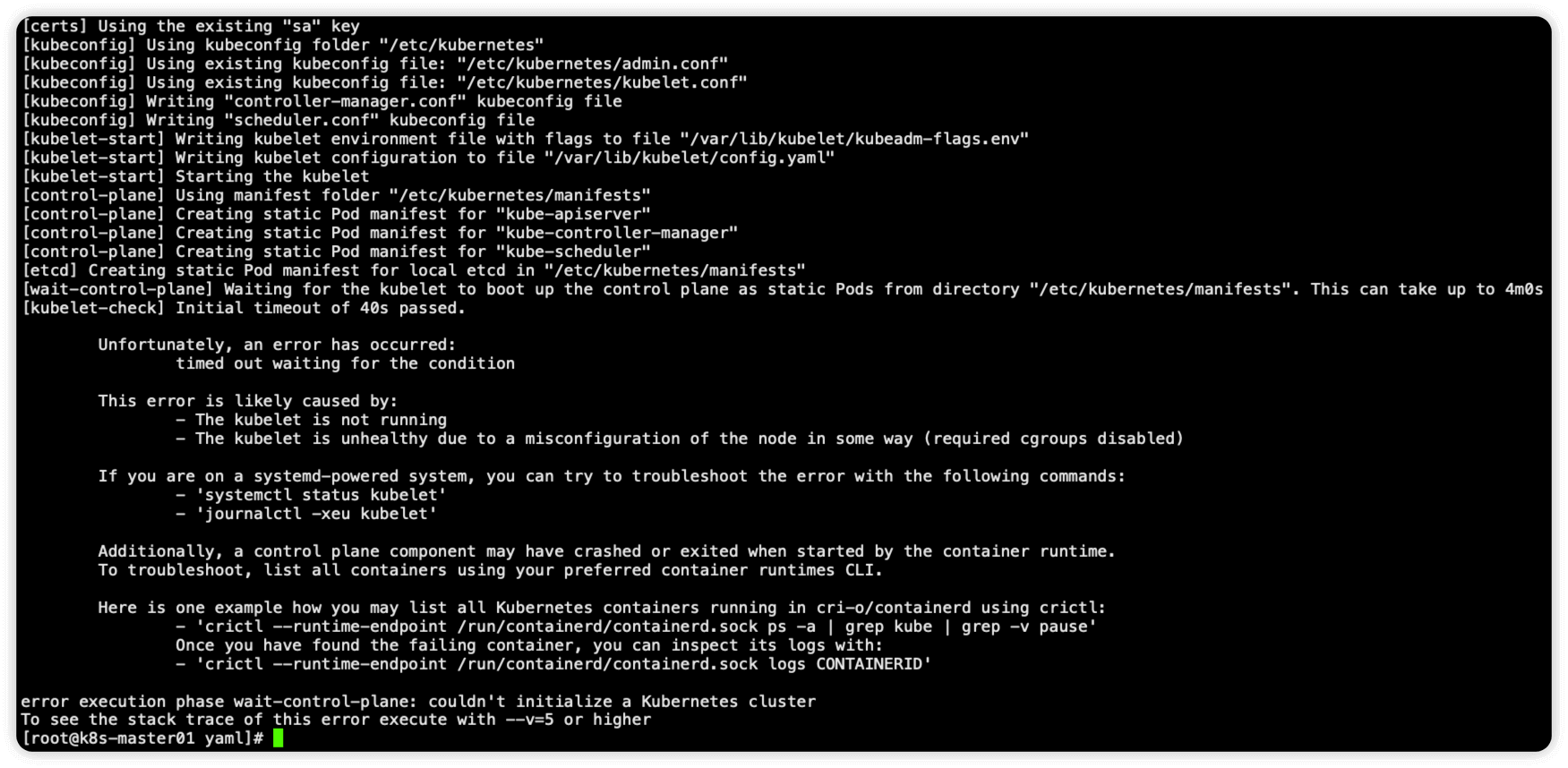
执行命令 kubeadm reset 重置后加参数 -v=7 查看详细日志,发现并没有明显的排查思路
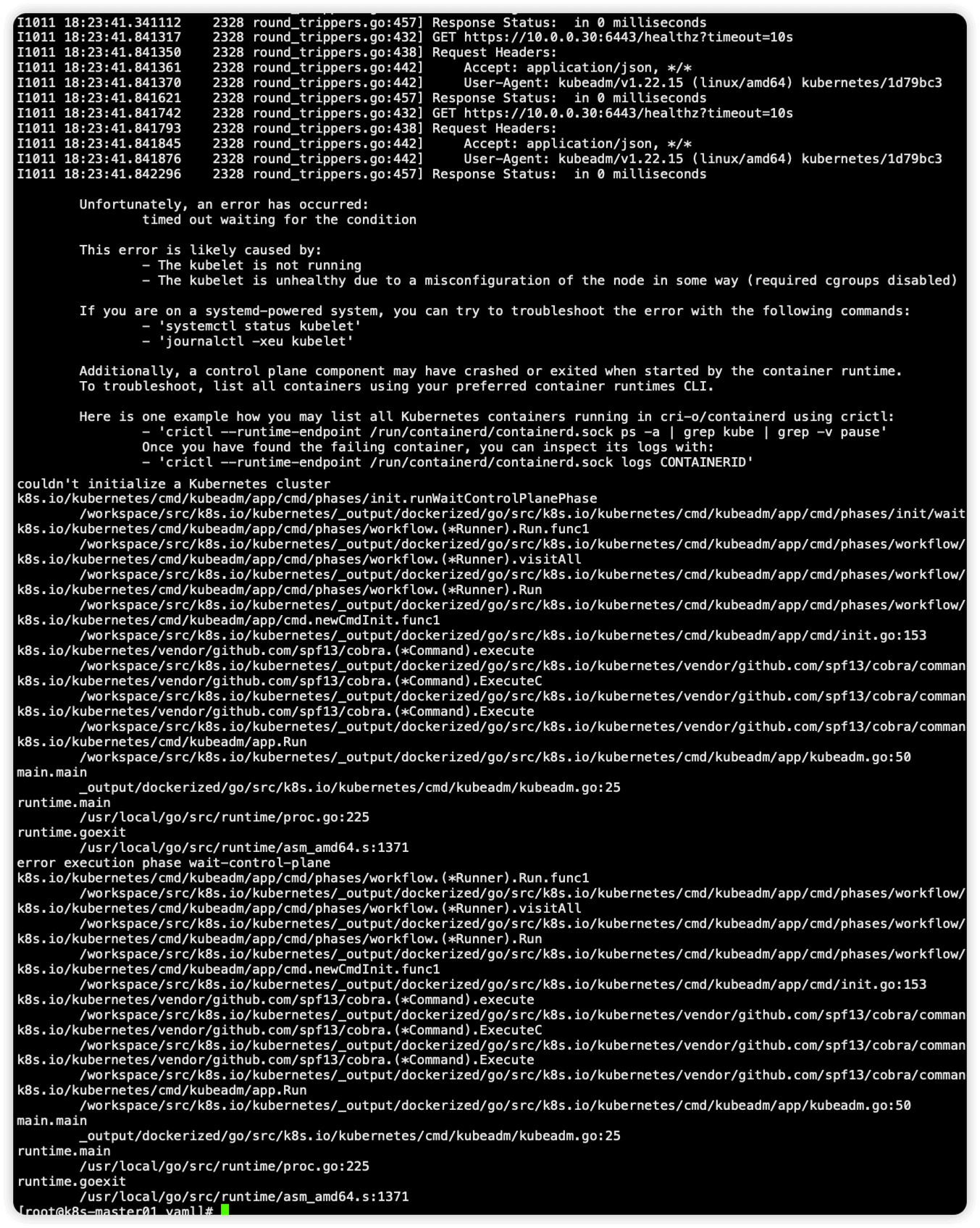
由于使用的是containerd,因此查看containerd日志,执行命令 journalctl -xe -u containerd 发现日志报错 exit status 127: runc: error while loading shared libraries: libseccomp.so.2: cannot open shared object file: No such file or directory\\n\"\n" ,提示缺少 libseccomp.so.2,执行命令 yum -y install libseccomp 安装这个包即可
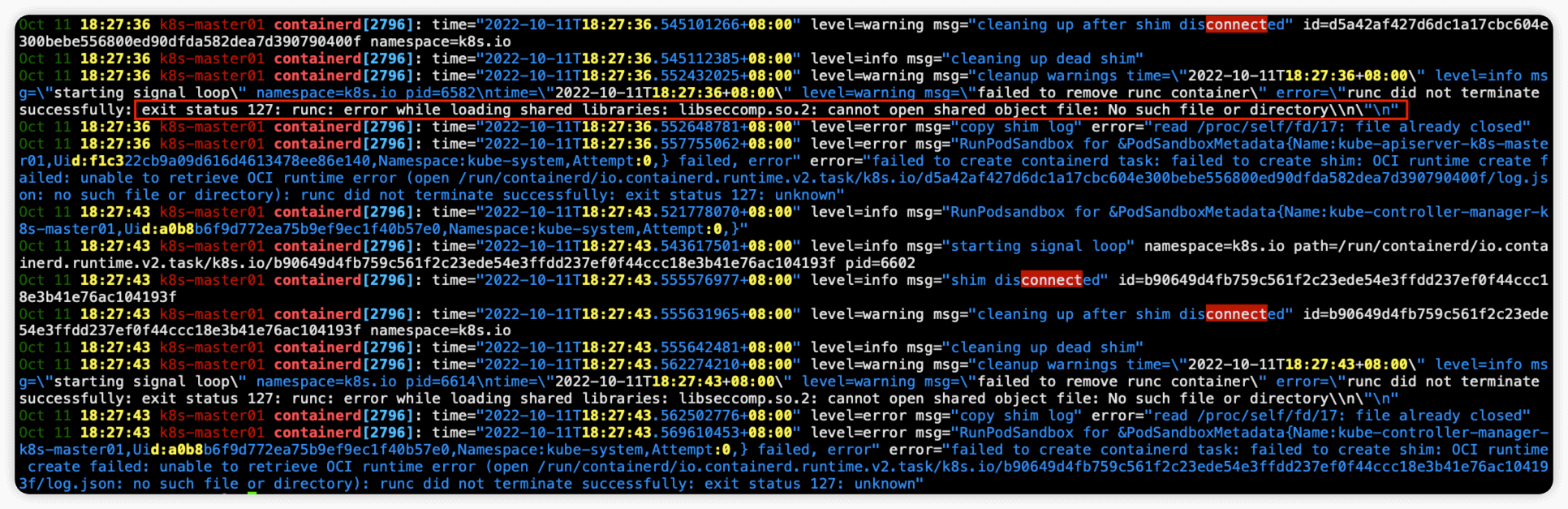
kubeadm init 命令执行流程如下图所示
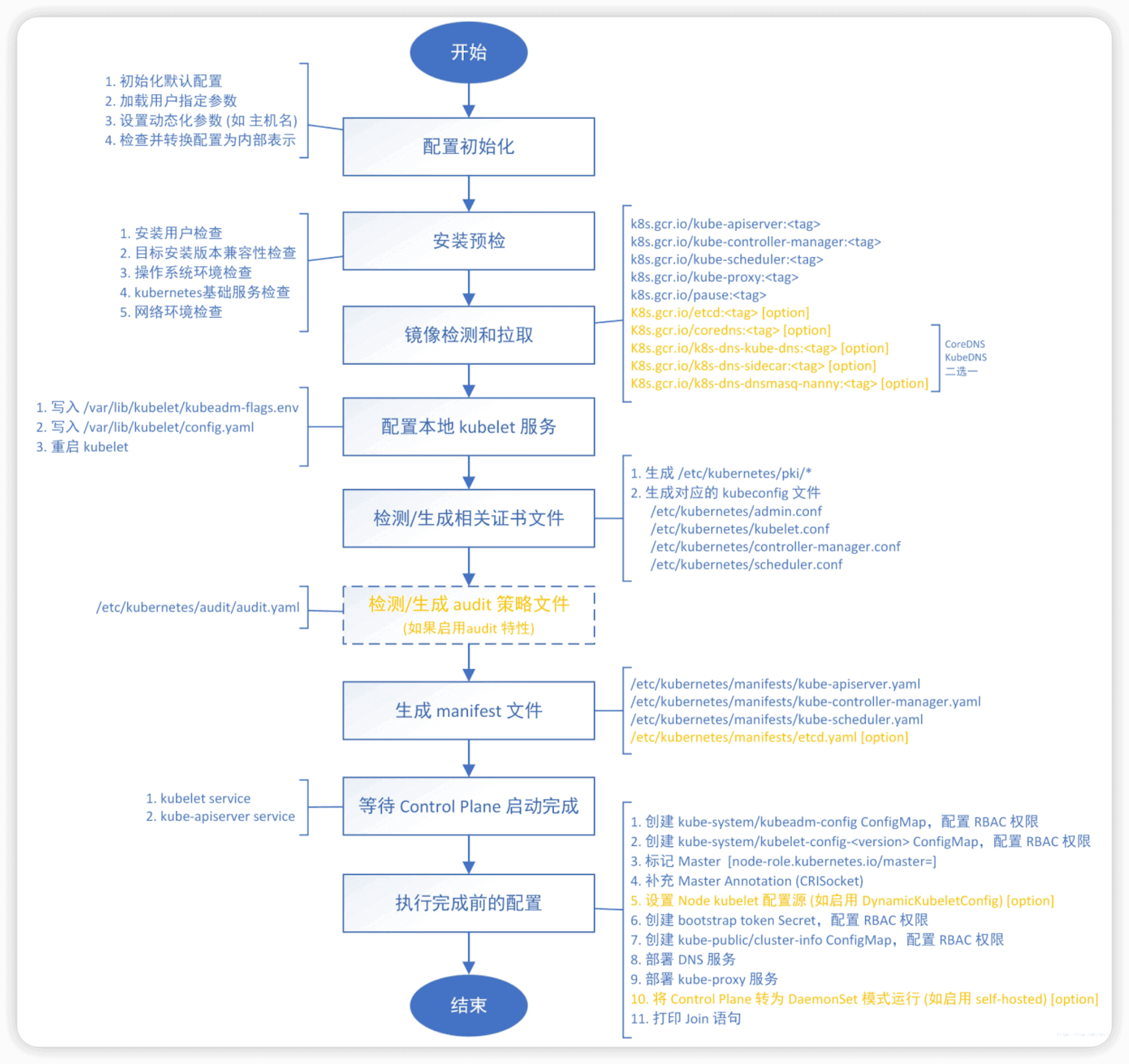
拷贝 kubeconfig 文件
# $HOME路径为/root
mkdir -p $HOME/.kube
cp -i /etc/kubernetes/admin.conf $HOME/.kube/config
chown $(id -u):$(id -g) $HOME/.kube/config
2.3 master添加节点
将master节点上的 /root/.kube/config 文件拷贝到node节点对应的文件中
for node_ip in ${NODE_IPS[@]}
do
{
echo ">>> ${node_ip}"
ssh -p${SSH_PORT} -i${SSH_KEY_FILE} ${SSH_USER}@${node_ip} 'mkdir -p $HOME/.kube'
scp -P${SSH_PORT} -i${SSH_KEY_FILE} $HOME/.kube/config ${SSH_USER}@${node_ip}:$HOME/.kube
ssh -p${SSH_PORT} -i${SSH_KEY_FILE} ${SSH_USER}@${node_ip} 'chown $(id -u):$(id -g) $HOME/.kube/config'
}&
done
将node1和node2加入到集群中
这里需要用到2.2中初始化master最后生成的token和sha256值
kubeadm join 172.30.100.101:6443 --token abcdef.0123456789abcdef --discovery-token-ca-cert-hash sha256:4dbb97534e8304bb78023352236b898730062a35569e1c7f9247e6c7e81f250d
输出结果
[preflight] Running pre-flight checks
[preflight] Reading configuration from the cluster...
[preflight] FYI: You can look at this config file with 'kubectl -n kube-system get cm kubeadm-config -o yaml'
[kubelet-start] Writing kubelet configuration to file "/var/lib/kubelet/config.yaml"
[kubelet-start] Writing kubelet environment file with flags to file "/var/lib/kubelet/kubeadm-flags.env"
[kubelet-start] Starting the kubelet
[kubelet-start] Waiting for the kubelet to perform the TLS Bootstrap...
This node has joined the cluster:
* Certificate signing request was sent to apiserver and a response was received.
* The Kubelet was informed of the new secure connection details.
Run 'kubectl get nodes' on the control-plane to see this node join the cluster.
kubeadm join 命令执行流程如下所示
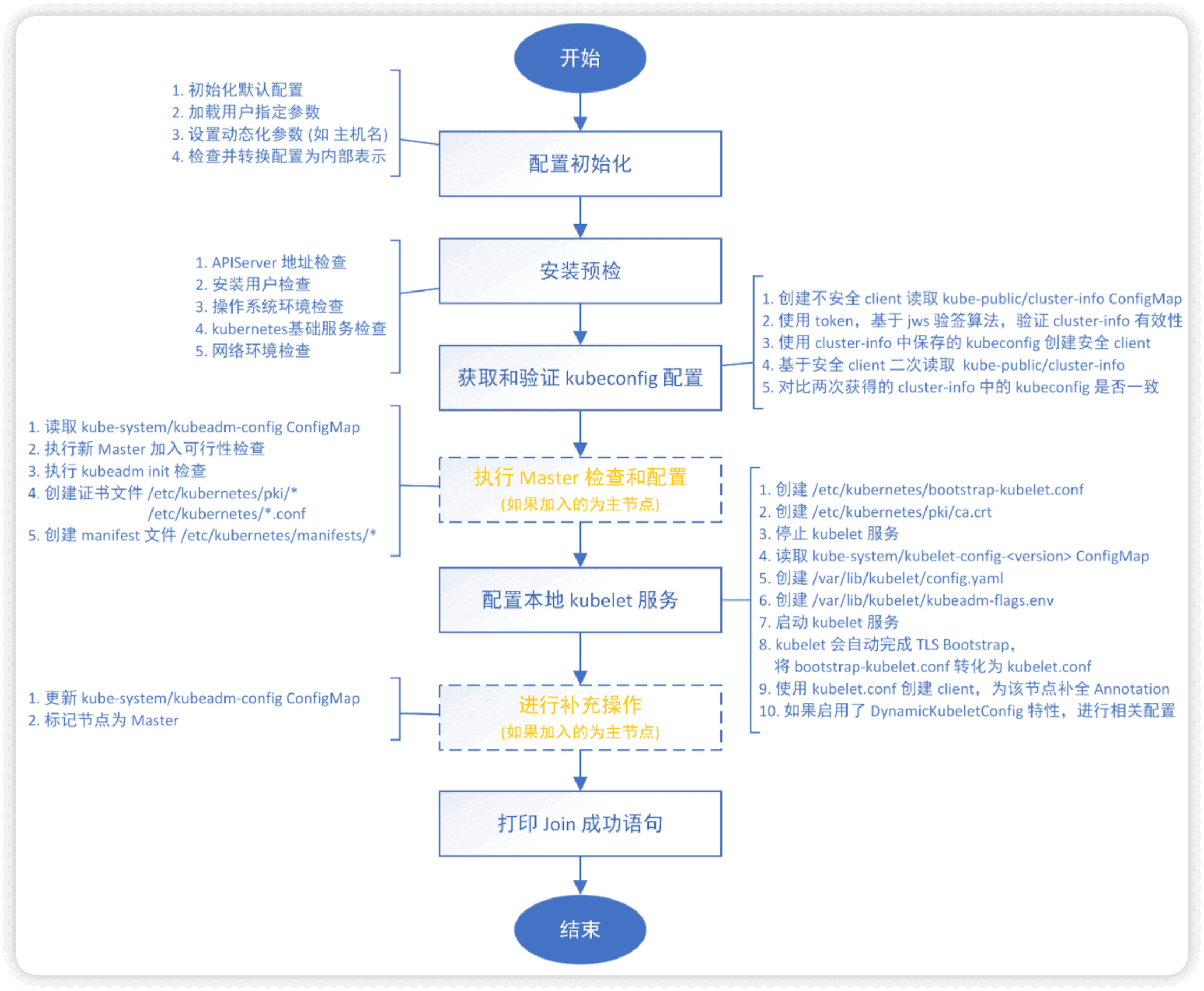
如果忘记了token和sha256值,可以在master节点使用如下命令查看
# 查看token
$ kubeadm token list
TOKEN TTL EXPIRES USAGES DESCRIPTION EXTRA GROUPS
abcdef.0123456789abcdef 23h 2021-11-08T10:22:16Z authentication,signing <none> system:bootstrappers:kubeadm:default-node-token
# 查看sha256
$ openssl x509 -pubkey -in /etc/kubernetes/pki/ca.crt | openssl rsa -pubin -outform der 2>/dev/null | openssl dgst -sha256 -hex | sed 's/^.* //'
4dbb97534e8304bb78023352236b898730062a35569e1c7f9247e6c7e81f250d
# 同时查看token和sha256
$ kubeadm token create --print-join-command
kubeadm join 172.30.100.101:6443 --token ztnnf4.rnk33s1lpfyc4w98 --discovery-token-ca-cert-hash sha256:4dbb97534e8304bb78023352236b898730062a35569e1c7f9247e6c7e81f250d
这个时候其实集群还不能正常使用,因为还没有安装网络插件,接下来安装网络插件,可以在文档 https://kubernetes.io/docs/setup/production-environment/tools/kubeadm/create-cluster-kubeadm/ 中选择我们自己的网络插件,这里我们安装 flannel
$ kubectl get nodes
NAME STATUS ROLES AGE VERSION
k8s-master01 Ready control-plane,master 24m v1.22.2
k8s-node01 Ready <none> 101s v1.22.2
k8s-node02 Ready <none> 112s v1.22.2
2.4 master节点安装网络插件flannel
2.4.1 下载文件
wget https://raw.githubusercontent.com/coreos/flannel/master/Documentation/kube-flannel.yml
2.4.2 修改文件内容
搜索 kube-flannel-ds ,在 kube-flannel-ds 中 containers 下的 args 添加一行 - --iface=eth0,这么做是为了避免机器中是多网卡的情况,这里手动指定一下网卡名称
containers:
- name: kube-flannel
image: quay.io/coreos/flannel:v0.15.0
command:
- /opt/bin/flanneld
args:
- --ip-masq
- --kube-subnet-mgr
- --iface=eth0 # 增加一行
2.4.3 修改完成后安装flannel网络插件
kubectl apply -f kube-flannel.yml
这里有坑!!!,执行完 kubectl apply -f kube-flannel.yml 命令后查看所有pod状态,这个时候coredns一定是有问题的,查看coredns会发现如下报错
could not add IP address to "cni0": permission denied
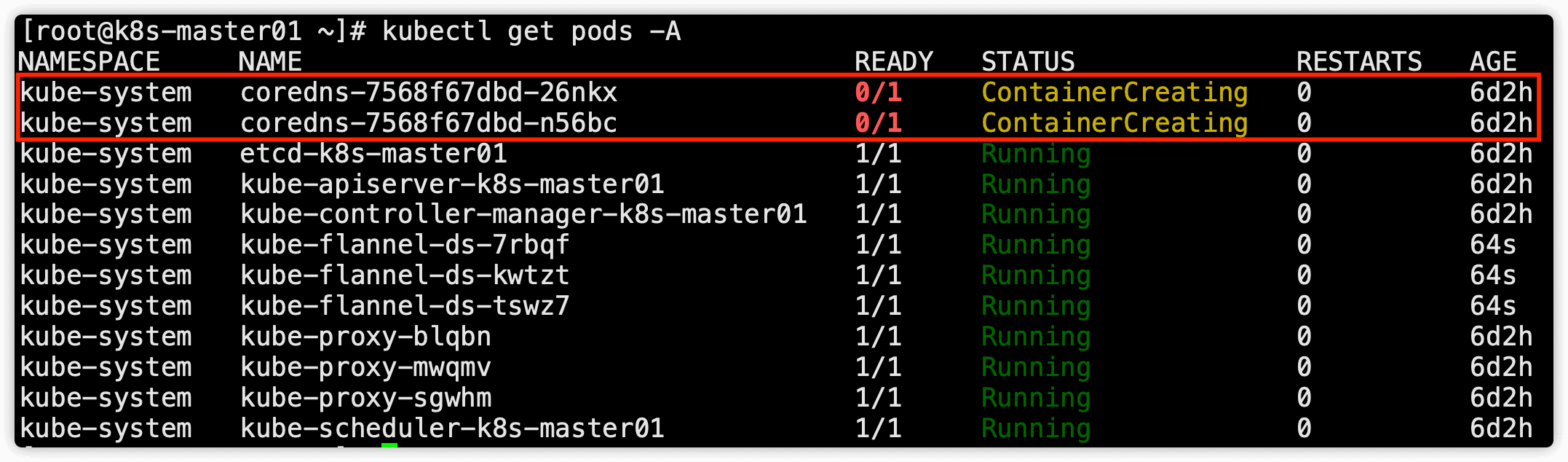
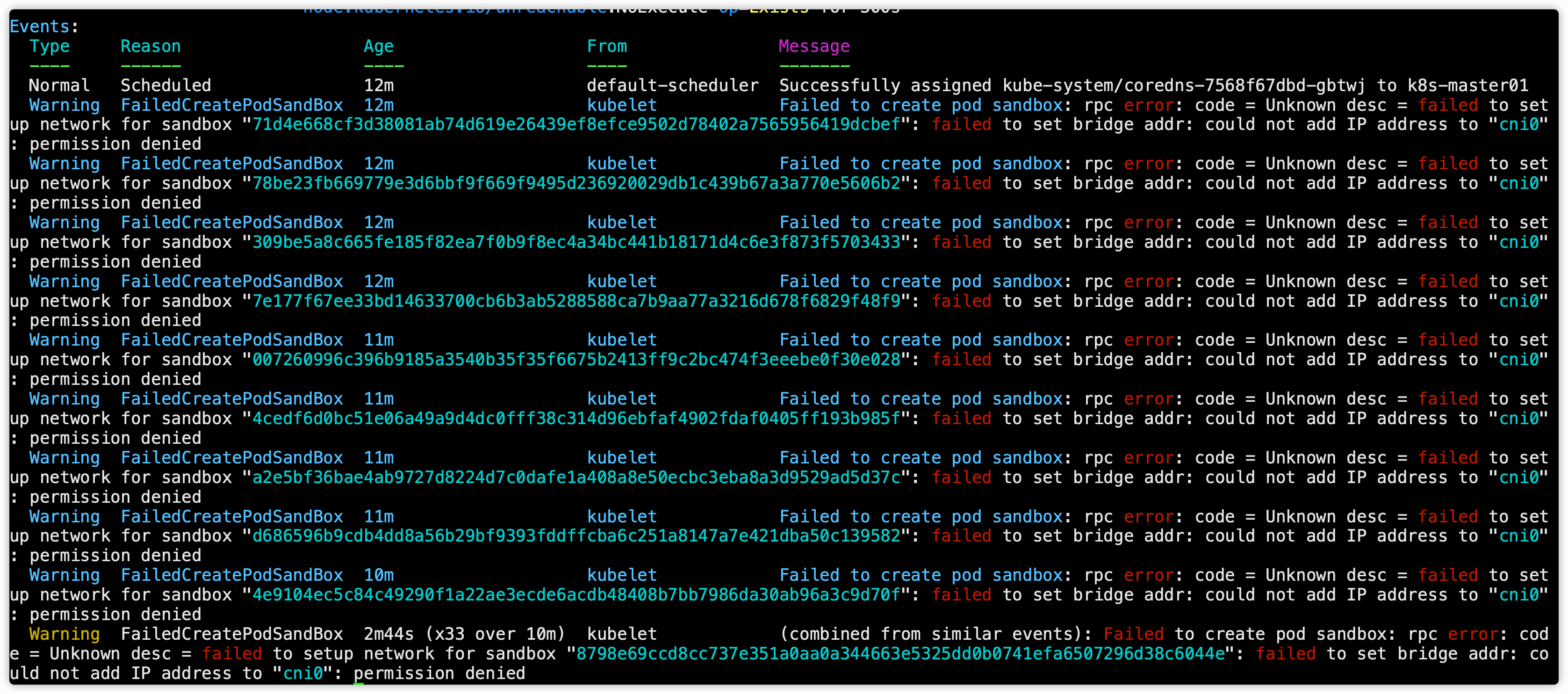
执行 ip a 命令查看网卡信息,可以看到有一个虚拟网卡 cni0 ,这个虚拟网卡的IP段是 10.88.0.0/16 段的,这个就是应用flannel后创建的虚拟网卡
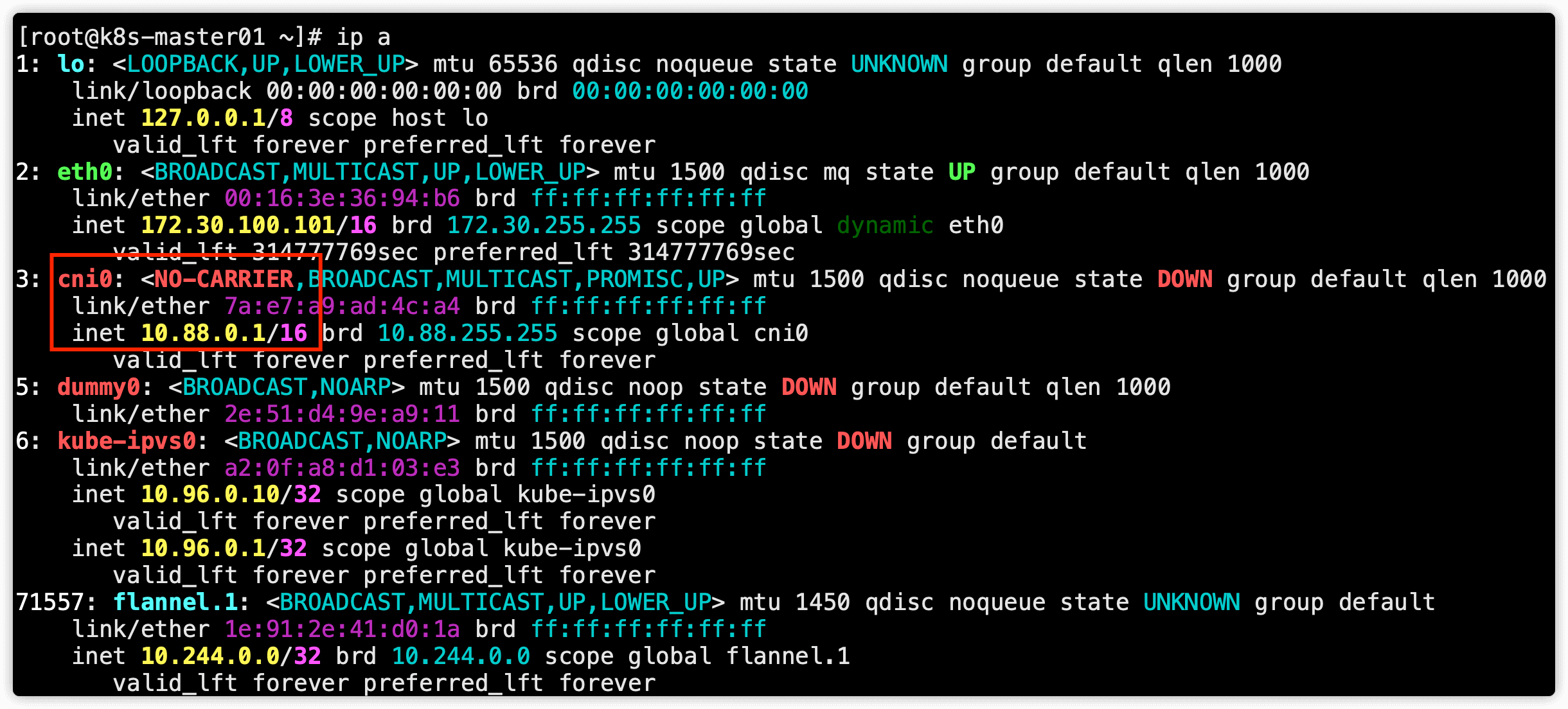
查看cni配置文件
$ ls /etc/cni/net.d/
10-containerd-net.conflist 10-flannel.conflist
10.88.0.0./16 就是由 /etc/cni/net.d/10-containerd-net.conflist 这个文件中定义的,而 10-flannel.conflist 才是我们想要的文件
$ cat /etc/cni/net.d/10-containerd-net.conflist
{
"cniVersion": "0.4.0",
"name": "containerd-net",
"plugins": [
{
"type": "bridge",
"bridge": "cni0",
"isGateway": true,
"ipMasq": true,
"promiscMode": true,
"ipam": {
"type": "host-local",
"ranges": [
[{
"subnet": "10.88.0.0/16"
}],
[{
"subnet": "2001:4860:4860::/64"
}]
],
"routes": [
{ "dst": "0.0.0.0/0" },
{ "dst": "::/0" }
]
}
},
{
"type": "portmap",
"capabilities": {"portMappings": true}
}
]
}
这个 cni 插件类型是 bridge 网络,网桥的名称为 cni0,但是使用 bridge 网络的容器无法跨多个宿主机进行通信,跨主机通信需要借助其他的 cni 插件,比如上面我们安装的 Flannel,或者 Calico 等等,由于我们这里有两个 cni 配置,所以我们需要将 10-containerd-net.conflist 这个配置删除,因为如果这个目录中有多个 cni 配置文件,kubelet 将会使用按文件名的字典顺序排列的第一个作为配置文件,所以前面默认选择使用的是 containerd-net 这个插件。
mv /etc/cni/net.d/10-containerd-net.conflist /etc/cni/net.d/10-containerd-net.conflist.bak
ifconfig cni0 down && ip link delete cni0
systemctl daemon-reload
systemctl restart containerd kubelet
再次查看coredns就没有问题了
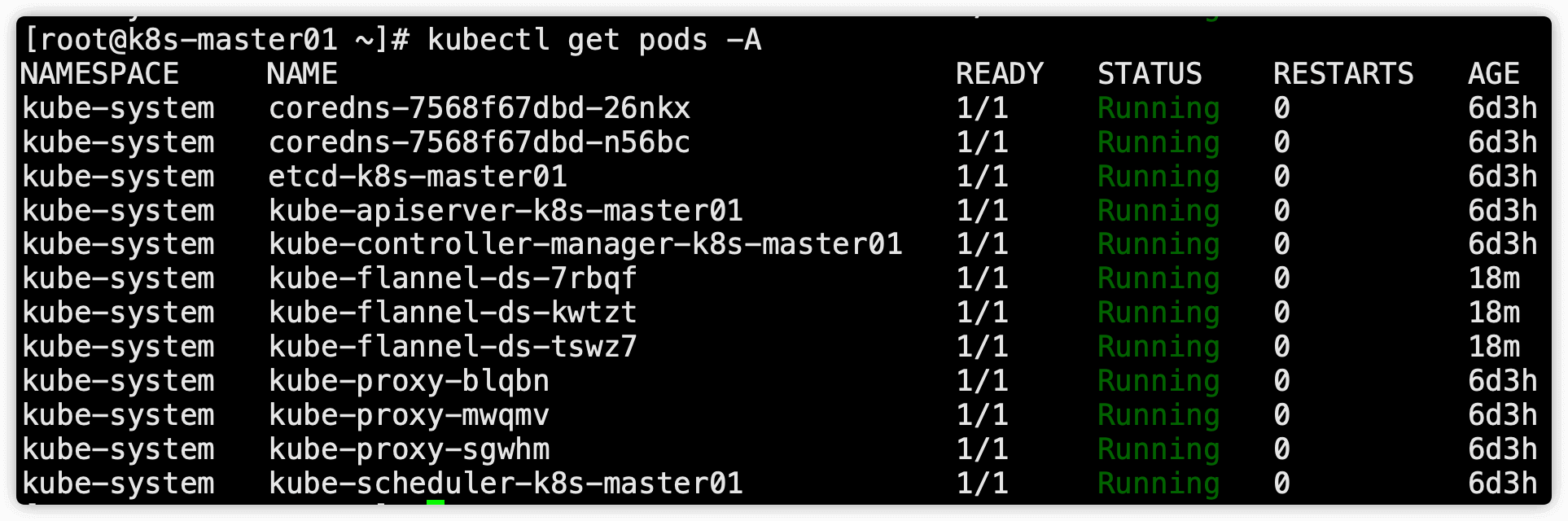
2.4.4 安装完成后稍等一会查看pods状态,全部为running即为正确
$ kubectl get pods -n kube-system
NAME READY STATUS RESTARTS AGE
coredns-7568f67dbd-26nkx 1/1 Running 0 6d3h
coredns-7568f67dbd-n56bc 1/1 Running 0 6d3h
etcd-k8s-master01 1/1 Running 0 6d3h
kube-apiserver-k8s-master01 1/1 Running 0 6d3h
kube-controller-manager-k8s-master01 1/1 Running 0 6d3h
kube-flannel-ds-7rbqf 1/1 Running 0 20m
kube-flannel-ds-kwtzt 1/1 Running 0 20m
kube-flannel-ds-tswz7 1/1 Running 0 20m
kube-proxy-blqbn 1/1 Running 0 6d3h
kube-proxy-mwqmv 1/1 Running 0 6d3h
kube-proxy-sgwhm 1/1 Running 0 6d3h
kube-scheduler-k8s-master01 1/1 Running 0 6d3h
2.4.5 查看node状态
$ kubectl get nodes
NAME STATUS ROLES AGE VERSION
k8s-master01 Ready control-plane,master 6d3h v1.22.2
k8s-node01 Ready <none> 6d3h v1.22.2
k8s-node02 Ready <none> 6d3h v1.22.2
2.5 安装Dashboard(可选)
2.5.1 下载yaml文件
cd /opt/k8s/yaml
wget https://raw.githubusercontent.com/kubernetes/dashboard/v2.4.0/aio/deploy/recommended.yaml
mv recommended.yaml dashboard-v2.4.0.yaml
2.5.2 修改文件
修改Service为NodePort类型
# 原先内容
spec:
ports:
- port: 443
targetPort: 8443
selector:
k8s-app: kubernetes-dashboard
# 修改后内容
spec:
type: NodePort # 新增一行,修改类型为nodeport
ports:
- port: 443
targetPort: 8443
nodePort: 30001 # 新增一行,指定nodeport端口
selector:
k8s-app: kubernetes-dashboard
2.5.3 部署dashboard
kubectl apply -f dashboard-v2.4.0.yaml
2.5.4 查看dashboard的运行状态及外网访问端口
# 查看dashboard运行状态
$ kubectl get pods -n kubernetes-dashboard -l k8s-app=kubernetes-dashboard
NAME READY STATUS RESTARTS AGE
kubernetes-dashboard-576cb95f94-nmtkl 1/1 Running 0 6m55s
# 查看dashboard外网访问端口
$ kubectl get svc -n kubernetes-dashboard -l k8s-app=kubernetes-dashboard
NAME TYPE CLUSTER-IP EXTERNAL-IP PORT(S) AGE
kubernetes-dashboard NodePort 10.99.205.24 <none> 443:30001/TCP 7m10s
2.5.5 创建一个具有全局所有权限的用户来登录Dashboard
# 编辑admin.yaml文件
cat > /opt/k8s/yaml/admin.yaml <<EOF
kind: ClusterRoleBinding
apiVersion: rbac.authorization.k8s.io/v1
metadata:
name: admin
roleRef:
kind: ClusterRole
name: cluster-admin
apiGroup: rbac.authorization.k8s.io
subjects:
- kind: ServiceAccount
name: admin
namespace: kubernetes-dashboard
---
apiVersion: v1
kind: ServiceAccount
metadata:
name: admin
namespace: kubernetes-dashboard
EOF
# 直接创建
kubectl apply -f /opt/k8s/yaml/admin.yaml
2.5.6 查看dashboard token
# 查看token
$ kubectl get secret -n kubernetes-dashboard|grep admin-token
admin-token-852sr kubernetes.io/service-account-token 3 103s
# 获取base64解码后的字符串,注意需要用到上边命令查看到的token,会生成很长的一串字符串
kubectl get secret admin-token-zcwfb -o jsonpath={.data.token} -n kubernetes-dashboard |base64 -d
# 直接用这条命令搞定
kubectl get secret `kubectl get secret -n kubernetes-dashboard | grep admin-token|awk '{print $1}'` -o jsonpath={.data.token} -n kubernetes-dashboard |base64 -d && echo
2.5.6 访问dashboard
浏览器访问 https://ip:30001,注意是 https
谷歌浏览器访问会提示如下

通过火狐浏览器访问
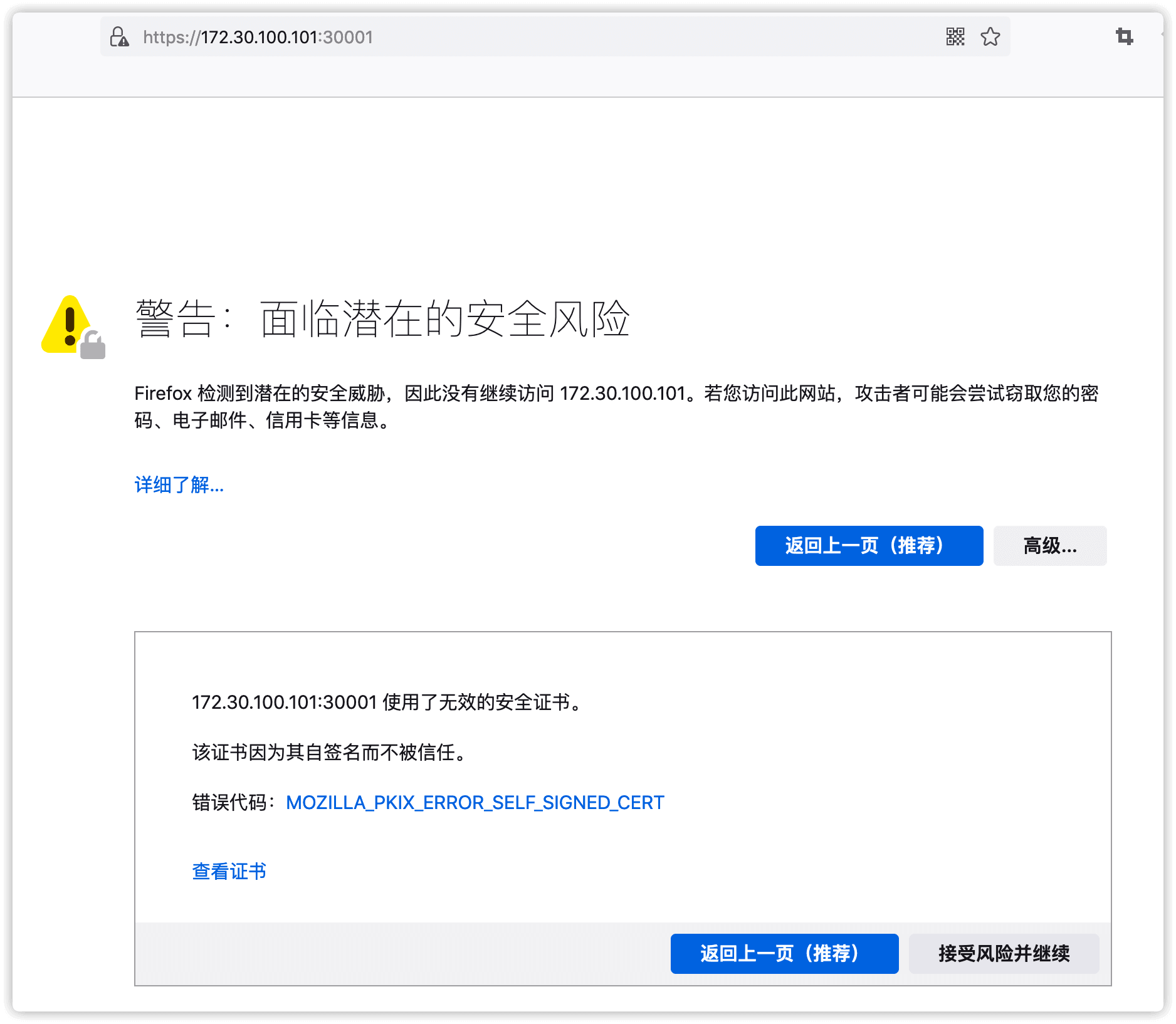
然后粘贴2.5.6步骤中生成的base64字符串登陆dashboard,在登陆页面选择令牌一项
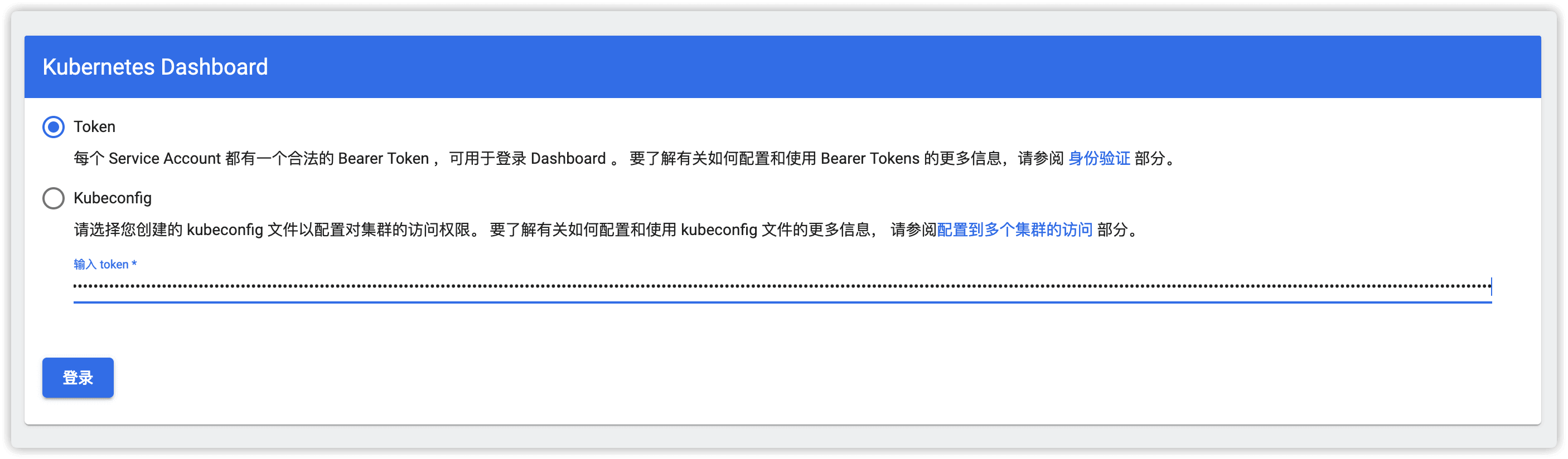
登陆后的首界面
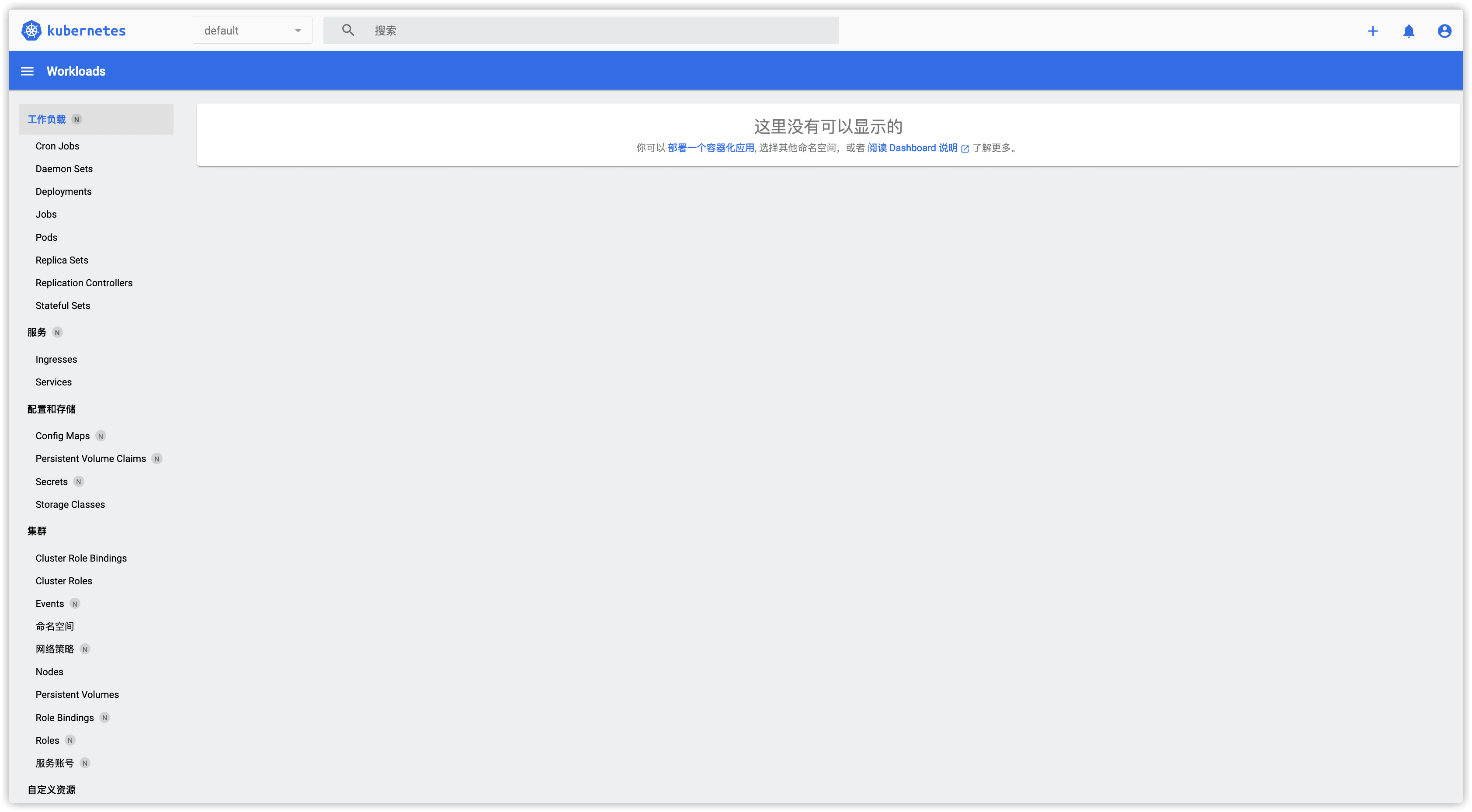
2.7 安装k8s切换命名空间工具(可选)
# 下载包
git clone https://github.com/ahmetb/kubectx.git
cp kubectx/kubens /usr/local/bin
# 查看所有命名空间
$ kubens
# 切换到kube-system命名空间
$ kubens kube-system
Context "kubernetes-admin@kubernetes" modified.
Active namespace is "kube-system".

